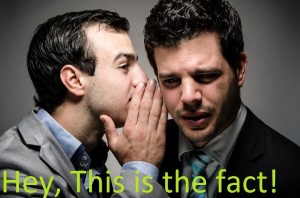Human failure, human error, software corruption, theft, computer viruses and hardware destruction are the primary cause for the data loss. In order to safeguard your data you need to have a disaster recovery plan for your environment. A major part of that disaster recovery plan is protecting your data. A good backup is much more than mere data protection: Backup must manage data, not just protect it.
Servers, systems, and data are the lifeblood of your business. There are often hundreds of servers or sub-components that can fail, and many ways that both environmental and human factors can trigger such failures. It is impossible to predict in which manner the next failure might occur. However, it can be surprisingly straightforward to implement appropriate protections that will limit the occurrences and the impact of the inevitable failures.
Some of the statistics are as follows:
- The consequences of data loss are dire; here is a sampling of just a few statistics related to the impact of data loss on business:
- 93% of companies that lost their data center for 10 days or more due to a disaster, filed for bankruptcy within one year of the disaster(National Archives & Records Administration in Washington)
- 77% of those companies who do test their tape backups found backup failures. (Boston Computing Network, Data Loss Statistics)
- 50% of all tape backups fail to restore. (Gartner)
- 25% of all PC users suffer from data loss each year (Gartner)
Here are some of the insights for you to review the backup and recovery solutions.
- Anatomy of a backup solution
The first thing that’s needed to make sure backups are completed is an integrated management and monitoring system designed with a simple, single-pane of glass dashboard so that you can tell the status of your backups and your vaulting (disaster recovery) operations at a glance. Operating systems and applications must be integrated with the solution. Bare-metal recovery, disasters, and compliance must be considered. The top three areas with respect to data protection that cause the most wasted time include making sure that all backups are completed, squeezing out that last bit of performance and dealing with the agile data center.
- Importance of RPO & RTO
RPO (The amount of work that can be lost and will need to be redone in the event of data loss) and RTO (The amount of time it will take before employees can start working after a data loss event). One thing that many people take for granted is the fact that your RPO and RTO should be measured against all of your IT assets (such as laptops, workstations, etc) distributed throughout your company– not just those within your data center. It’s wonderful to talk about lowering your RPO and RTO, but if you haven’t included all of the IT assets, then you’re just kidding yourself in terms of what your overall protection levels are.
- Power of BareMetal Recovery
Disk-to-disk backup systems with “bare metal” capability provide much faster backups and reduce the backup time window enough that all critical information can be protected. Bare metal technology takes a full snapshot of the operating system and all applications and allows them to be fully restored to a new, “bare metal” server in a matter of one or two hours, instead of several days.
More sophisticated systems provide this bare metal capability across multiple operating systems, so organizations that are running Windows, Linux, and other OS’s can continue to use a single, integrated backup solution. Regardless of the operating environment, it’s critical to remember that everything needs protection—not just user data.
- Instant Recovery
A more recent advance in data protection is virtualization failover, which is more often termed by a derivation of the term “instant recovery.” There are two forms of virtualization failover: on-host and off-host virtualization failover. In on-host virtualization failover, a backup is executed as a virtual machine entirely using the resources associated with the server and storage upon which the backup software executes. Off-host virtualization failover is similar, except the backup is executed as a virtual machine using primarily the resources of a second server (not the server upon which the backup software executes.)
Most vendors support off-host virtualization failover; few vendors support on-host virtualization failover – Unitrends is the only company currently supporting both
- Recovery testing and assurance
77% of those companies who do test their tape backups found backup failures (Boston Computing Network, Data Loss Statistics).The basic concept recovery assurance is about the continuous verification of RPO and RTO for crucial system, applications and business services. Just like backup alone is worthless without the ability to recover data, disaster recover (DR) implementations are marginalized without the ability to guarantee, or assure, that DR will take place successfully when needed. Combining backup, recovery and replication with disaster recovery assurance ensure end-to-end data protection and compliance at significantly lower cost than existing approaches.
In the case of DR – it is also worthless unless you absolutely – positively know that you can recover from a disaster – within the SLAs you have established. Disaster recovery assurance provides IT execs with 100% ironclad assurance recovery will occur within stated RPOs and RTO